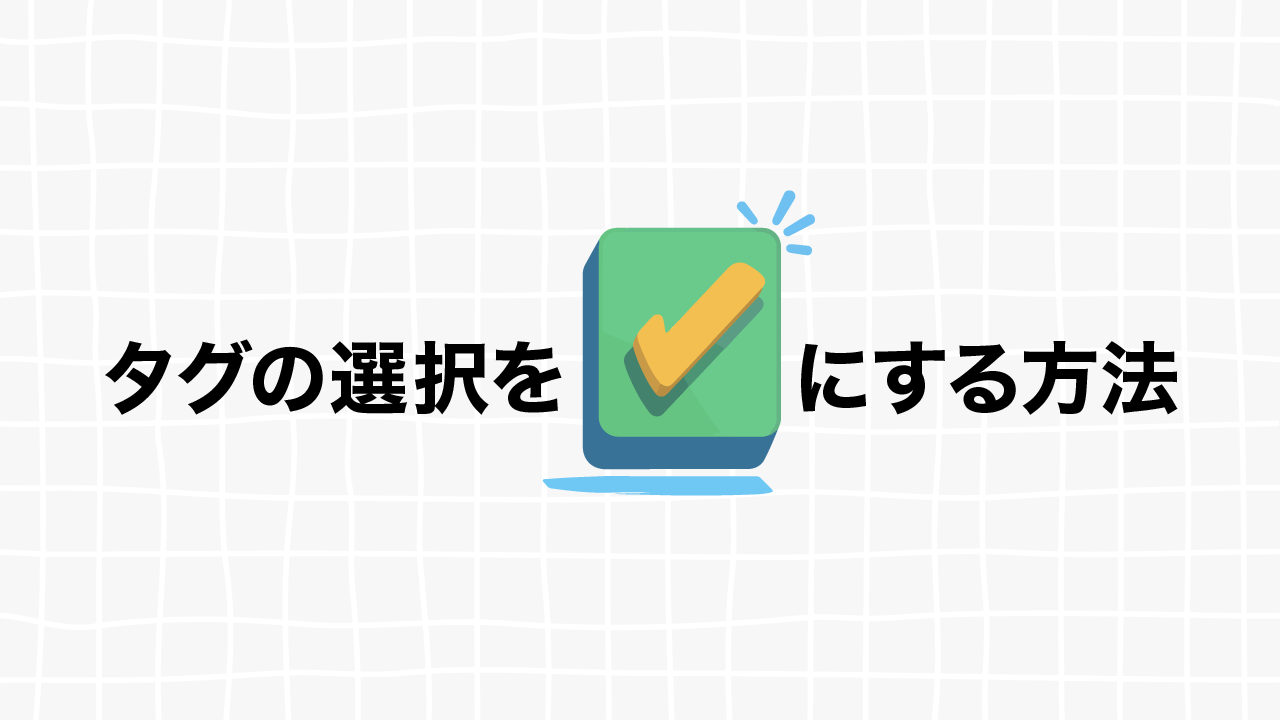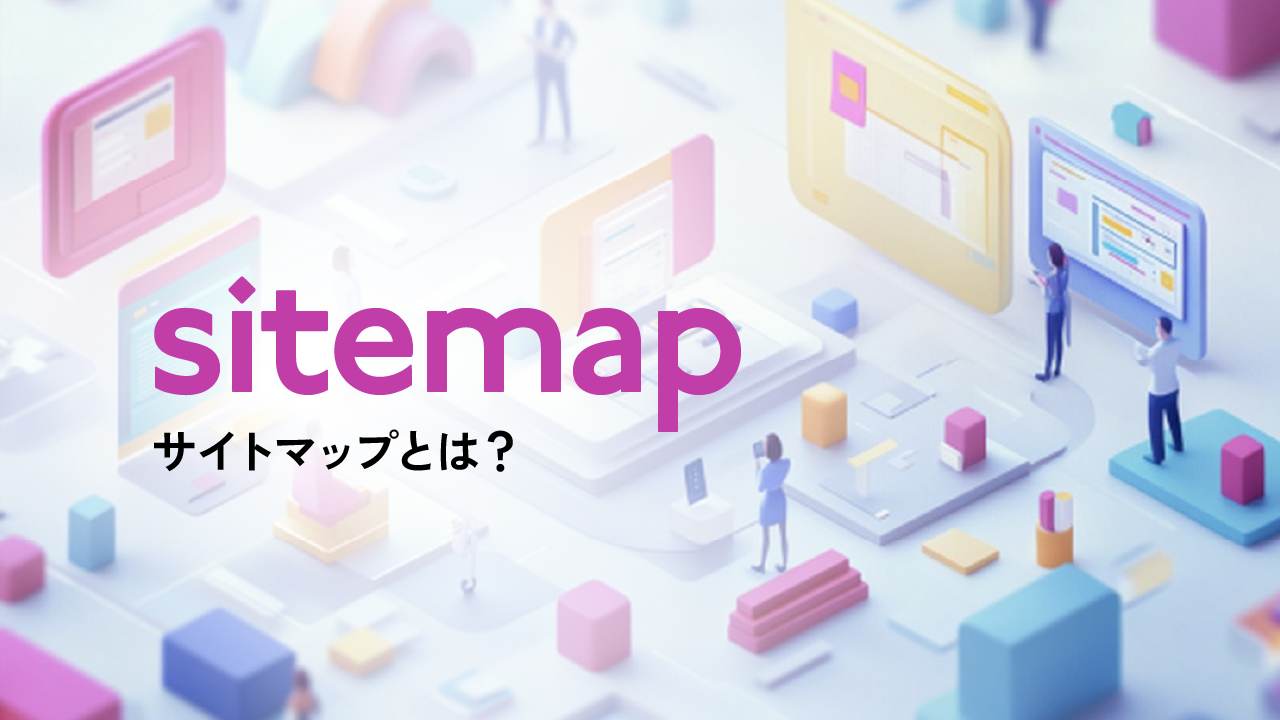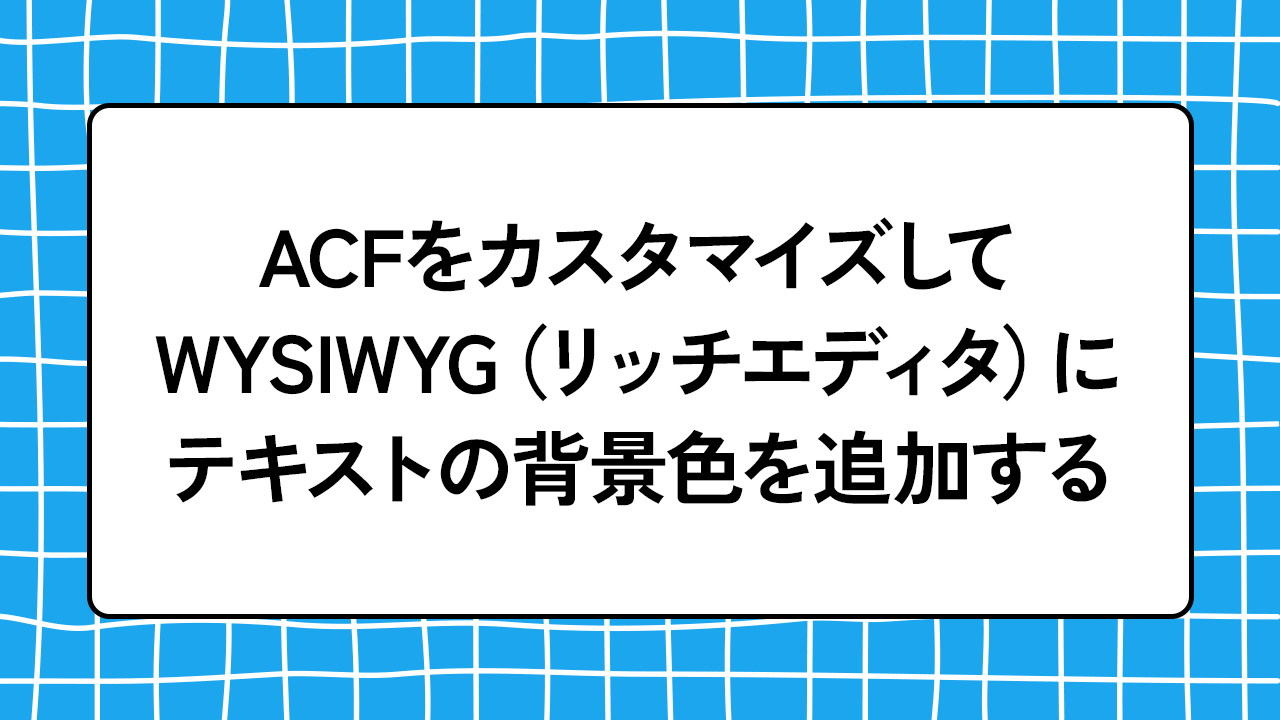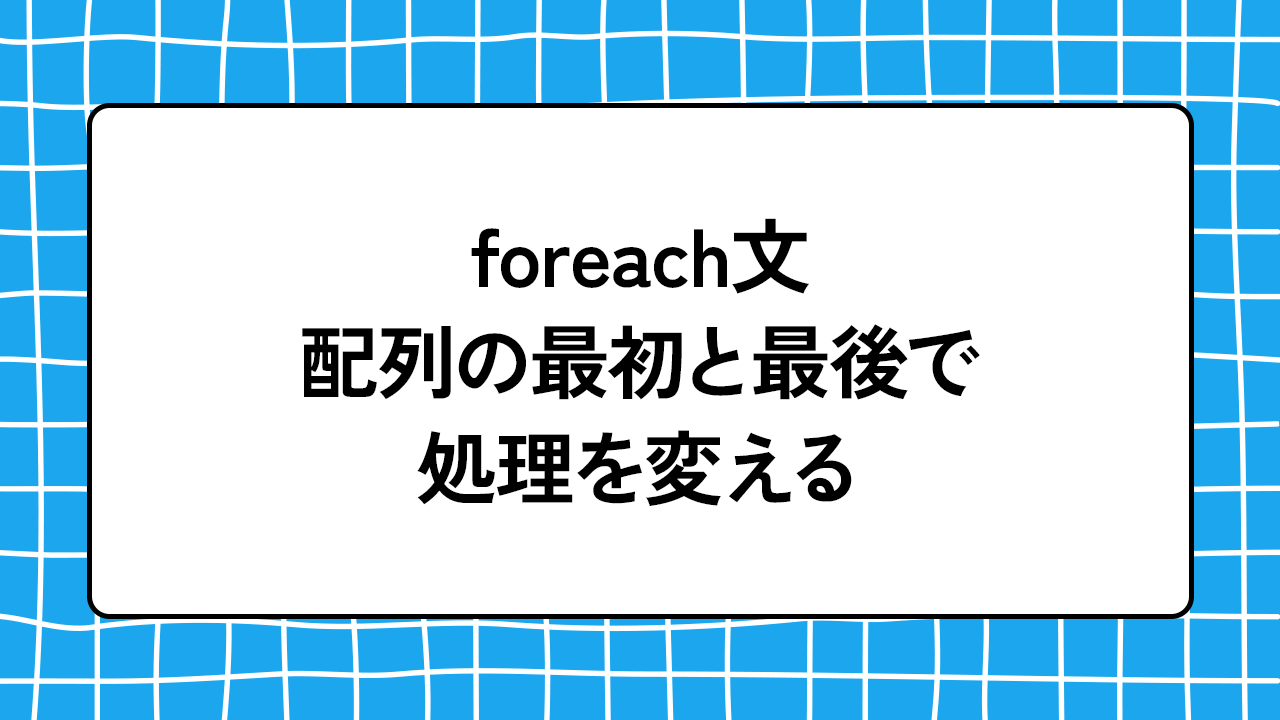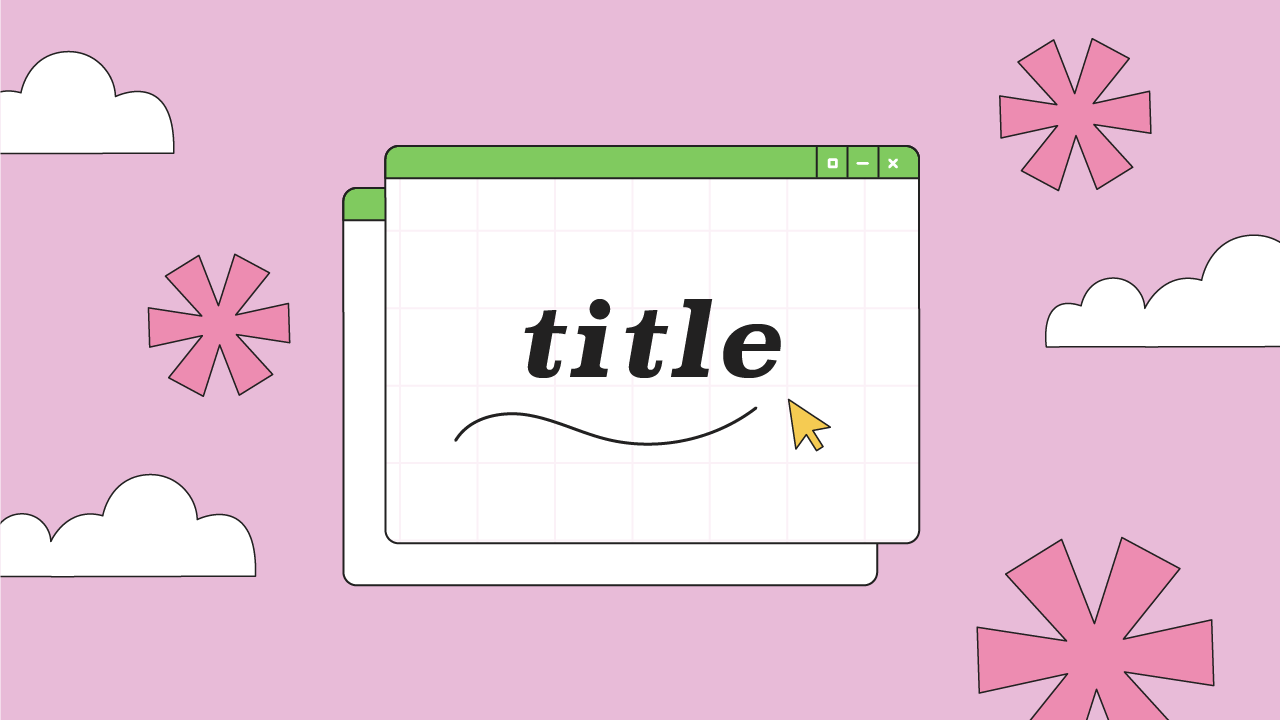【WordPress】記事の最初の画像をアイキャッチにする方法
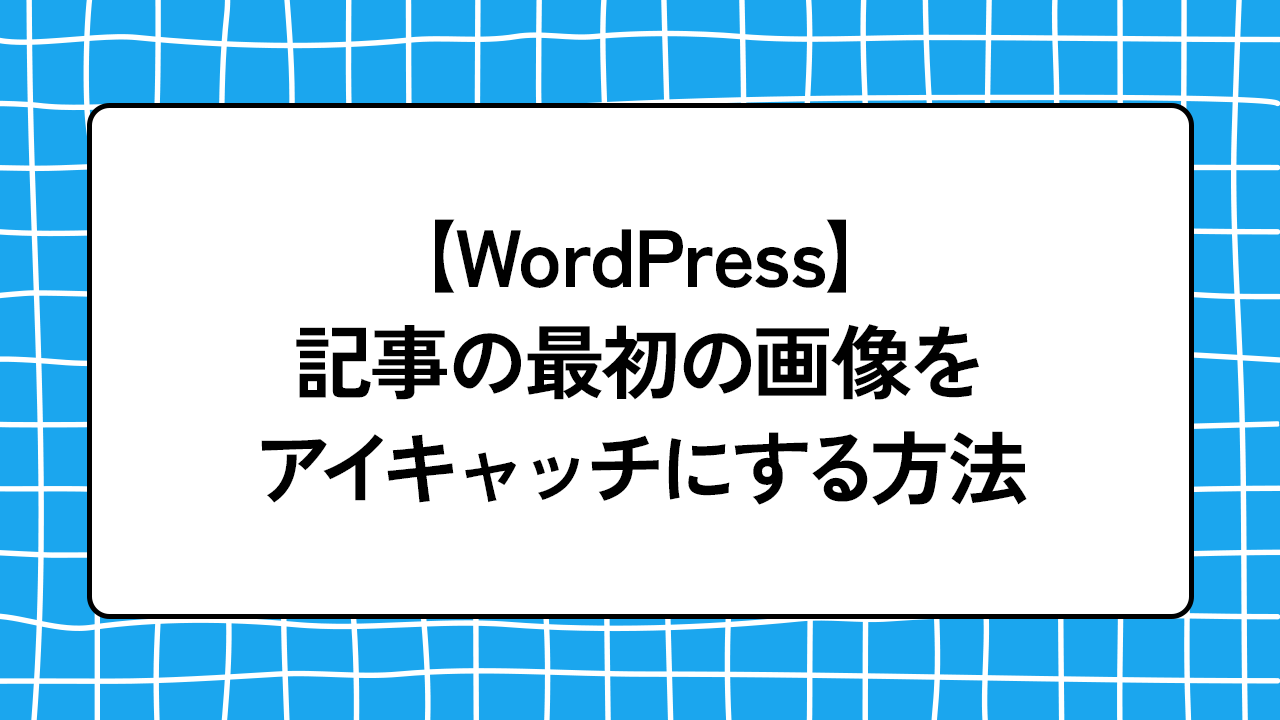
前提条件はこちら。
①アイキャッチ画像がある。
→アイキャッチ画像を表示
②アイキャッチ画像がない
→記事内最初の画像を表示
③アイキャッチ画像も、記事内にも画像がない。
→ダミー画像を表示
記事内の最初の画像を取得
functions.phpにコードを次のコードを追加し、記事内最初の画像を取得します。
function catch_that_image() {
global $post, $posts;
$first_img = '';
ob_start();
ob_end_clean();
$output = preg_match_all('/<img.+src=[\'"]([^\'"]+)[\'"].*>/i', $post->post_content, $matches);
$first_img = $matches [1] [0];
if(empty($first_img)){
$first_img = "/wp-content/uploads/noimage.jpg";
}
return $first_img;
}記事内に画像がない場合表示するダミー画像のパスを設定します。
$first_img = "/wp-content/uploads/noimage.jpg";アイキャッチ画像を表示
アイキャッチを表示する場所に記述します。
例:記事ページの場合はsingle.phpに記述。
<?php if (has_post_thumbnail()) : ?>
<?php the_post_thumbnail('thumbnail'); ?>
<?php else : ?>
<img src="<?php echo catch_that_image(); ?>" alt="" />
<?php endif ; ?>